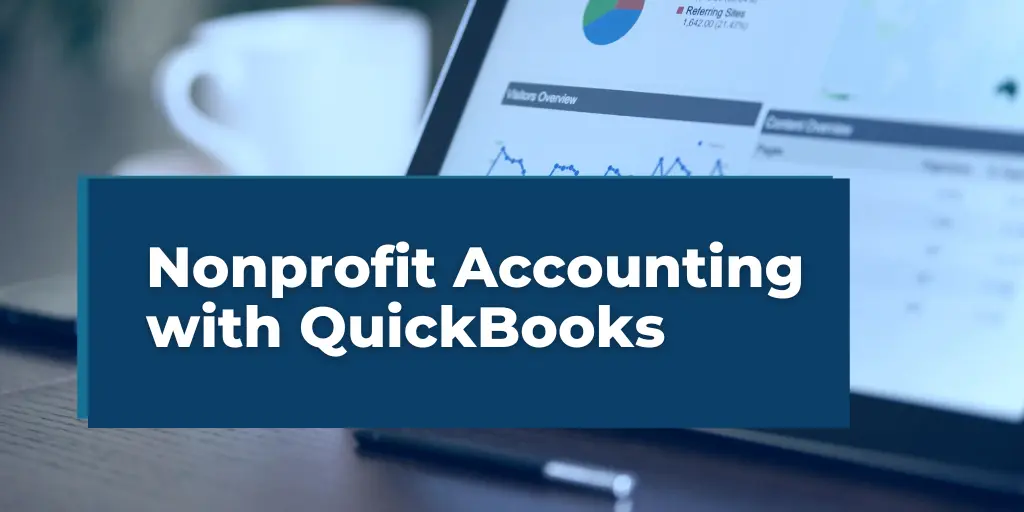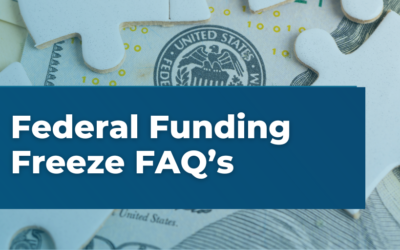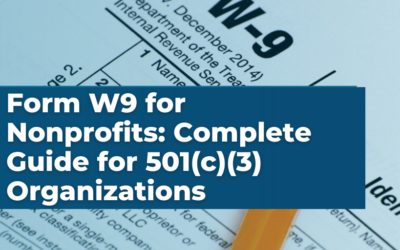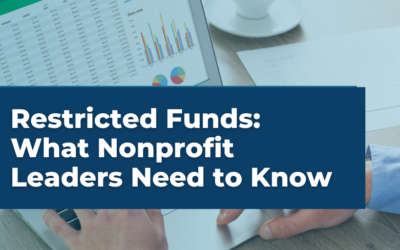Navigating the complexities of financial management is a crucial, yet often challenging, aspect for nonprofit organizations. QuickBooks, a widely recognized accounting software, offers tailored solutions to address these unique needs. This article demystifies QuickBooks for the nonprofit sector, highlighting how its features simplify accounting processes, from donation tracking to financial reporting. Whether you’re new to QuickBooks or seeking to optimize its use in your nonprofit, this guide provides practical insights to harness its full potential efficiently.
Understanding QuickBooks for Nonprofits
At its core, QuickBooks is an accounting software designed to streamline financial tasks, but what makes it especially relevant for nonprofits is its adaptability to the sector’s specific needs. Unlike for-profit businesses, nonprofits must adhere to unique financial reporting requirements, manage donations and grants, and often operate under tight budget constraints. QuickBooks addresses these challenges by offering features like fund accounting, donation tracking, and financial reporting tailored to the nonprofit environment.
One key aspect of QuickBooks for nonprofits is its ability to categorize and track funds. Nonprofits can easily segregate revenues into different categories, such as donations, grants, and fundraising income, ensuring accurate reporting and compliance with accounting standards. Additionally, the software simplifies the tracking of expenses against specific programs or projects, providing a clear financial picture of where and how funds are utilized.
For organizations concerned about budget management, QuickBooks offers robust tools to create, manage, and compare budgets against actual expenses and revenues. This level of financial oversight is crucial for nonprofits, which often operate on limited resources and need to maximize every dollar.
In essence, QuickBooks for nonprofits isn’t just about keeping the books in order; it’s a comprehensive tool that supports the unique financial management needs of the nonprofit sector, fostering transparency, accountability, and operational efficiency.
Key Features of QuickBooks for Nonprofits
QuickBooks offers several features that are particularly beneficial for nonprofit organizations, aiding them in streamlining their accounting processes and ensuring financial transparency. Understanding these key features can significantly enhance a nonprofit’s ability to manage its finances effectively.
Key Features
- Fund Tracking: Nonprofits can track and report on individual funds, ensuring that donations are appropriately allocated and spent according to donor restrictions. This feature aids in maintaining financial integrity and donor trust.
- Budgeting Tools: QuickBooks allows nonprofits to create detailed budgets, providing insights into how funds are allocated across various programs and activities. This is crucial for planning and tracking financial performance over time.
- Donation Management: Recording and acknowledging donations is made simpler with QuickBooks. The software can track different types of donations (cash, in-kind, etc.) and generate donor reports, which are essential for fundraising and donor relations.
- Financial Reporting: Customizable reporting tools are available to create statements like the Statement of Financial Position and the Statement of Activities. These reports are vital for internal decision-making and external reporting to stakeholders, including board members and regulatory agencies.
- Grant Management: QuickBooks assists in managing and reporting on grants received, ensuring compliance with grant requirements and facilitating effective grant administration.
- Integration with Banking: Automatic bank feeds and reconciliation features reduce manual data entry and errors, making the management of cash flow and banking transactions more efficient.
- User Access Levels: The ability to set different access levels for users helps in maintaining internal controls and data security, a critical aspect for any nonprofit organization.
By leveraging these features, nonprofits can achieve a more streamlined approach to their financial management, ensuring that they remain focused on their mission while maintaining fiscal responsibility and compliance.
Getting Started with QuickBooks for Nonprofits
Setting up QuickBooks for your nonprofit organization is a straightforward process, but it requires careful attention to ensure that the system is tailored to your specific needs.
Step-by-step guide to get you started:
- Choose the Right Version: Select a QuickBooks version that suits your nonprofit’s size and requirements. QuickBooks offers various options, including QuickBooks Online and QuickBooks Desktop, with some versions having features specifically designed for nonprofits.
- Initial Setup and Customization: When setting up QuickBooks, you’ll need to customize it for nonprofit use. This includes setting up your chart of accounts to reflect nonprofit accounting standards. Use account names that are familiar to nonprofit financial statements, like “Donations Received” or “Program Expenses.”
- Entering Opening Balances: Input the opening balances for all your accounts. If you’re transitioning from another accounting system, ensure these balances are accurate as of the start date in QuickBooks.
- Setting Up Donor and Vendor Records: Input data for donors, vendors, and any other entities you’ll transact with. This will streamline the process of recording transactions related to these parties.
- Creating Program/Project Accounts: QuickBooks allows you to track income and expenses by program or project, which is vital for understanding how funds are utilized in different areas of your nonprofit.
- Implementing Budgets: Input your budget into QuickBooks. This will enable you to compare actual income and expenses against your budgeted amounts, providing valuable insights into your financial performance.
- Setting Up Users and Permissions: Define user roles and permissions to ensure staff has appropriate access levels. This helps maintain data integrity and security within your financial system.
- Training Staff: Ensure that staff who will be using QuickBooks receive adequate training. Understanding how to use the software effectively is crucial for accurate and efficient financial management.
By following these steps, your nonprofit can set up QuickBooks in a way that aligns with its financial operations and reporting requirements, paving the way for more efficient and effective financial management.
Managing Donations and Grants in QuickBooks
Effectively managing donations and grants is vital for nonprofits, and QuickBooks offers tools to make this process efficient and compliant. Here’s how you can effectively handle these critical aspects of your nonprofit’s finances:
- Recording Donations: When you receive donations, record them in QuickBooks accurately. You can categorize these donations based on their type, such as cash, in-kind, or restricted funds. This categorization helps in tracking and reporting these funds correctly.
- Acknowledging Donors: QuickBooks can generate acknowledgment letters or receipts for donors. Regular acknowledgment and communication can strengthen donor relationships and encourage future donations.
- Tracking Grants: Use QuickBooks to track grants received by creating a unique income account or a customer job for each grant. This helps in monitoring the receipt and expenditure of grant funds, ensuring that they are used as intended.
- Reporting on Donations and Grants: QuickBooks allows you to generate detailed reports on donations and grants. These reports can provide insights into funding sources and are useful for internal tracking, board presentations, and compliance with regulatory requirements.
- Reconciling Donations and Grants with Bank Statements: Regularly reconcile your recorded donations and grant incomes with your bank statements to ensure accuracy in your financial records.
By utilizing QuickBooks effectively, nonprofits can maintain accurate and transparent records of their donations and grants, which is essential for financial management, donor trust, and compliance with regulatory standards.
Budgeting and Financial Reporting in QuickBooks
For nonprofits, maintaining a clear and accurate budget, along with comprehensive financial reporting, is crucial. QuickBooks provides robust tools to assist in these areas.
Creating and Managing Budgets:
- Setting Up Budgets: QuickBooks allows you to set up annual budgets for your organization. You can create budget entries for each account, enabling you to forecast income and expenses.
- Monitoring Budget Performance: Regularly compare your actual income and expenses against your budgeted amounts. This comparison can highlight variances and areas that require attention, aiding in financial decision-making and planning.
Financial Reporting:
- Customizable Reports: QuickBooks offers a range of customizable reports that are particularly useful for nonprofits. These include the Statement of Financial Position (Balance Sheet) and the Statement of Activities (Income Statement).
- Fund and Grant Reporting: Track and report on specific funds or grants. This capability is essential for demonstrating how funds are used and for ensuring compliance with donor or grantor restrictions.
- Board and Regulatory Reporting: Generate reports that can be used for board meetings and regulatory compliance. These reports provide transparency and can help in fulfilling reporting obligations to various stakeholders.
Year-End Reporting:
- Preparing for Year-End: Utilize QuickBooks to prepare year-end financial statements. This includes ensuring all transactions are recorded and accounts are reconciled.
- Support for Tax Preparation: QuickBooks can assist in gathering the necessary financial information needed for tax preparation and filing, an essential task for maintaining nonprofit status.
By effectively using QuickBooks for budgeting and financial reporting, nonprofits can gain better control over their finances, ensuring responsible management and compliance with reporting standards.
Integrating QuickBooks with Other Tools
QuickBooks’ ability to integrate with other software tools is a significant benefit for nonprofits, streamlining operations and ensuring data accuracy:
- CRM Integration: Synchronizes donor information and donation records between QuickBooks and your CRM system, enhancing donor management and communication.
- Fundraising Platforms: Connects with fundraising platforms for automatic import of donation data, reducing manual entry and providing real-time insights into fundraising activities.
- Payroll and HR Systems: Integrates with payroll systems for streamlined payroll processing and accurate recording of salary expenses, aligning HR management with financial data.
- Bank Integration: Automates bank feeds into QuickBooks, simplifying bank reconciliation and maintaining up-to-date transaction records for accurate cash flow management.
- Other Financial Tools: Allows for integration with additional financial tools like expense tracking apps or inventory systems, tailoring to specific operational needs.
These integrations transform QuickBooks into a central hub for a nonprofit’s financial ecosystem, facilitating seamless data management and comprehensive financial oversight.
Tips and Best Practices for Using QuickBooks in Nonprofits
To maximize the benefits of QuickBooks for your nonprofit, it’s important to follow some best practices and tips:
- Regular Data Review and Reconciliation: Consistently review and reconcile your financial data in QuickBooks. This practice ensures accuracy and helps in identifying any discrepancies early.
- Utilize Class and Program Tracking: Make full use of QuickBooks’ class and program tracking features. This helps in detailed reporting and analysis of specific programs or projects, providing insights into their financial performance.
- Stay Up-to-Date with Training: QuickBooks regularly updates its features. Ensure your team stays current with these changes through ongoing training and support resources.
- Customize Reports for Nonprofit Needs: Tailor the reporting features in QuickBooks to meet the specific needs of your nonprofit. Customized reports can provide more relevant insights for decision-making and compliance.
- Maintain Strong Internal Controls: Use the user roles and permissions in QuickBooks to maintain strong internal controls. This helps prevent errors and potential fraud.
- Regular Backup and Data Security: Regularly back up your QuickBooks data and maintain strong data security practices to protect sensitive financial information.
- Engage with a Nonprofit Financial Expert: Consider consulting with a CPA or a financial expert specialized in nonprofits. They can provide guidance specific to your organization’s needs and help optimize your QuickBooks setup.
By adhering to these tips and best practices, nonprofits can ensure they are utilizing QuickBooks to its full potential, leading to more effective and efficient financial management.
Conclusion
In conclusion, QuickBooks presents a robust and adaptable solution for nonprofit financial management, adeptly addressing diverse needs from budgeting and donation tracking to grant management and financial reporting. By effectively utilizing its features, integrating with complementary tools, and adhering to best practices, nonprofits can significantly enhance their financial operations, ensuring transparency, efficiency, and regulatory compliance.
At Velu, we specialize in assisting nonprofit organizations to leverage QuickBooks to its fullest potential. If you’re seeking expert guidance or need help customizing QuickBooks for your specific needs, our dedicated team is ready to assist. With our deep understanding of both nonprofit accounting and QuickBooks, we can provide the specialized support you need to align your financial management with your organization’s mission and objectives. Partner with Velu and elevate your nonprofit’s financial management to new heights with QuickBooks.