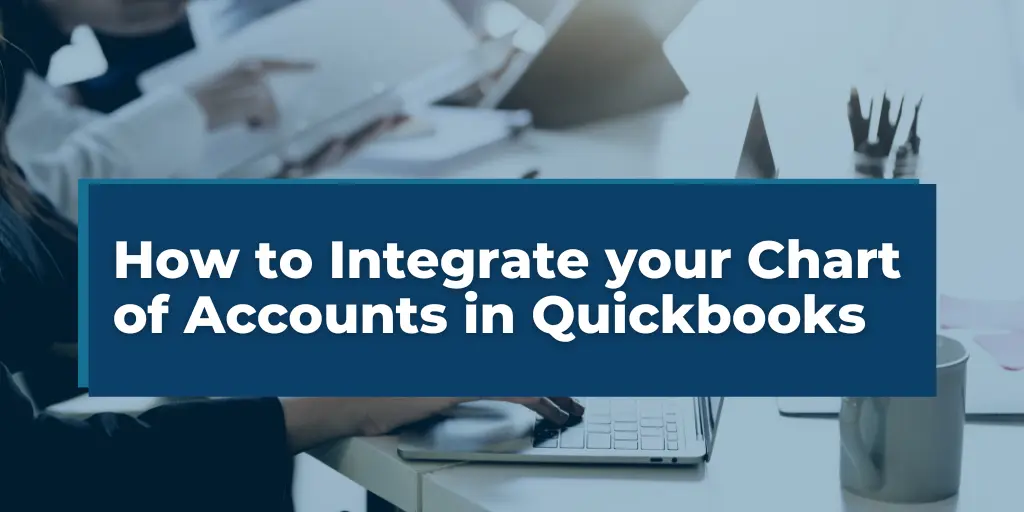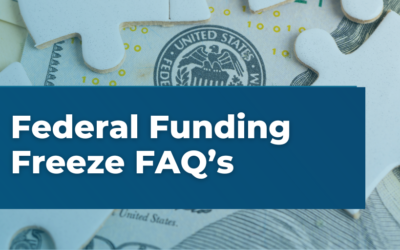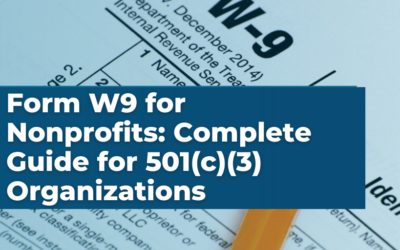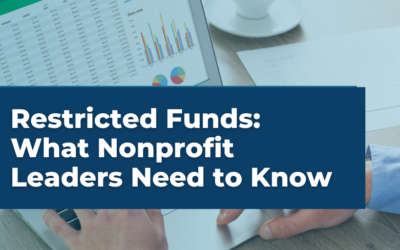Effective financial management is vital for nonprofit organizations, and at the heart of this lies a well-organized chart of accounts. It’s not just about keeping accurate records but also about gaining meaningful insights into your financial health. QuickBooks, a leading accounting software, is an excellent tool for this task. In this blog post, we will explore how to integrate and optimize your chart of accounts in QuickBooks. Whether you’re new to nonprofit accounting or seeking to improve your existing system, our guide will provide practical steps to enhance your financial strategy with QuickBooks.
Section 1: Understanding the Chart of Accounts
Definition and Purpose of a Chart of Accounts
A chart of accounts (COA) is a comprehensive listing of every account in your organization’s ledger, serving as the backbone of your accounting system. It categorizes all the financial transactions of your nonprofit, ensuring they are recorded in the correct accounts. The primary purpose of a COA is to organize your financial data in a way that makes it easy to report and analyze. It is essentially the foundation upon which your financial reporting is built, providing a clear picture of your nonprofit’s financial health.
Key Components of a Chart of Accounts for Nonprofits
While the structure of a chart of accounts can vary, there are key components that are particularly relevant for nonprofits:
- Assets: These accounts track what your organization owns, such as cash, investments, and property.
- Liabilities: These accounts record what your organization owes, including loans and accounts payable.
- Net Assets or Equity: This reflects the residual interest in the assets of the nonprofit after deducting liabilities. In nonprofit accounting, this often represents funds that are restricted or unrestricted.
- Revenue: Accounts under this category track the income your organization receives, from donations to service fees.
- Expenses: These accounts detail the money your nonprofit spends in its operations, categorized by function (like program expenses, administrative expenses, etc.).
Importance of Customizing the Chart of Accounts to Meet Specific Nonprofit Needs
Every nonprofit is unique, and so are its accounting needs. Customizing your chart of accounts is crucial for accurate and meaningful financial reporting. A well-tailored COA allows you to:
- Track Restricted Funds: Many nonprofits receive donations that are restricted for specific purposes. A customized COA helps in accurately tracking these funds and ensuring they are used appropriately.
- Facilitate Grant Reporting: Custom accounts can be set up to align with the reporting requirements of various grants, making it easier to prepare grant reports.
- Enhance Financial Analysis: By organizing your accounts in a way that reflects your nonprofit’s activities and financial structure, you can gain better insights into where funds are coming from and how they are being spent.
- Improve Budgeting and Planning: A customized COA can align with your budget categories, making it easier to compare actuals against the budget and plan effectively for future periods.
Section 2: Getting Started with QuickBooks
Overview of QuickBooks as an Accounting Tool for Nonprofits
QuickBooks, renowned for its versatility and user-friendly interface, is a highly effective accounting software for nonprofits. Its strength lies in its ability to streamline complex accounting tasks, manage donations and grants, and generate detailed financial reports. QuickBooks supports a range of financial management needs, from tracking expenses and income to managing donor contributions. Its adaptability makes it an ideal tool for nonprofits of various sizes and types.
Initial Steps to Set Up QuickBooks for Your Nonprofit Organization
Setting up QuickBooks for your nonprofit involves a few key steps:
- Create Your QuickBooks Account: Sign up for QuickBooks and choose the plan that best fits your nonprofit’s needs.
- Setting Up Your Organization’s Information: Enter your nonprofit’s basic information, such as name, address, tax ID, and fiscal year start date.
- Customizing the Chart of Accounts: QuickBooks comes with a default chart of accounts, but you’ll want to customize it to reflect your nonprofit’s specific financial structure. This includes adding, editing, or removing accounts to align with your organization’s activities.
- Inputting Historical Data: If you’re transitioning from another accounting system, you’ll need to input your historical financial data into QuickBooks. This can be done manually or through importing data files.
- Setting Up Users and Permissions: Determine who in your organization needs access to QuickBooks and set appropriate permissions to ensure data security and integrity.
Tips for Choosing the Right QuickBooks Version for Your Nonprofit
Selecting the right version of QuickBooks is crucial for effective financial management:
- Assess Your Nonprofit’s Needs: Consider the size of your organization, the complexity of your financial transactions, and specific reporting needs.
- QuickBooks Online vs Desktop: QuickBooks Online offers the convenience of cloud-based access, which is beneficial for teams working remotely. QuickBooks Desktop, on the other hand, may offer more robust features that are suited for larger nonprofits with complex accounting needs.
- Look for Nonprofit Discounts: QuickBooks often provides discounts for nonprofit organizations, so be sure to explore these options to make the most of your budget.
- Consult with a QuickBooks Expert: If you’re unsure which version to choose, consult with a QuickBooks expert or a CPA who has experience with nonprofit accounting. They can provide insights tailored to your specific needs.
Section 3: Integrating Your Chart of Accounts into QuickBooks
Step-by-Step Guide on How to Integrate a Chart of Accounts into QuickBooks
Integrating your chart of accounts into QuickBooks is a crucial step in setting up your financial tracking system. Here’s how to do it:
- Access the Chart of Accounts Feature: In QuickBooks, navigate to the Accounting tab, and select Chart of Accounts.
- Review the Default Chart of Accounts: QuickBooks provides a default chart of accounts. Familiarize yourself with it to understand what changes you need to make.
- Add New Accounts: Click on the ‘New’ button to add accounts that are specific to your nonprofit’s operations. You’ll need to select the appropriate account type (like assets, liabilities, income, expenses) and provide details for each account.
- Edit Existing Accounts: For existing accounts, you can edit the name, type, or detail type to better fit your nonprofit’s structure.
- Deactivate Unnecessary Accounts: If there are accounts in the default chart that your nonprofit will not use, deactivate them to keep your chart clean and relevant.
- Importing Bulk Data: If you have a large chart of accounts, consider using QuickBooks’ import feature to upload the accounts in bulk using an Excel or CSV file.
Best Practices for Mapping Accounts to QuickBooks Categories
- Align with Financial Reporting Needs: Map your accounts in a way that aligns with your nonprofit’s reporting requirements, including fund accounting, grant reporting, and tax filings.
- Consistent Naming Conventions: Use clear and consistent names for your accounts to avoid confusion. For example, name your donation income accounts in a way that differentiates between restricted and unrestricted funds.
- Utilize Sub-Accounts: For better organization, use sub-accounts to break down broader categories. For instance, under ‘Expenses’, you can have sub-accounts for various programs or activities.
Common Mistakes to Avoid During Integration
- Over-Complicating Your Chart of Accounts: Keep it as simple as possible. Having too many accounts can make your accounting more complicated than it needs to be.
- Ignoring User Accessibility: Ensure that the chart of accounts is understandable and usable for everyone who will be accessing QuickBooks in your organization.
- Forgetting to Review and Update: Regularly review your chart of accounts to ensure it continues to meet your organization’s needs, especially as your nonprofit grows or changes.
With your chart of accounts now integrated into QuickBooks, you are well-prepared to manage your nonprofit’s finances effectively. This integration not only streamlines your accounting processes but also provides valuable insights into your financial performance and health.
Section 4: Customizing Your Chart of Accounts in QuickBooks
Customizing your chart of accounts in QuickBooks is a critical step in aligning your accounting system with the unique financial structure and needs of your nonprofit organization. This customization allows for more accurate tracking, reporting, and analysis of your financial data.
How to Modify and Add New Accounts in QuickBooks
- Adding New Accounts:
- In QuickBooks, go to the Accounting tab and select Chart of Accounts.
- Click on the ‘New’ button.
- Choose the appropriate Account Type and Detail Type.
- Enter the Name for the new account and any other relevant details.
- Click ‘Save and Close’ to add the account to your chart.
- Modifying Existing Accounts:
- Navigate to the account you wish to modify in the Chart of Accounts.
- Click the ‘Edit’ dropdown menu next to the account and select ‘Edit’.
- Update the account details as needed, such as changing the name, type, or detail type.
- Save the changes.
Tailoring Your Chart of Accounts to Reflect the Unique Aspects of Your Nonprofit
- Reflect Organizational Activities: Add accounts that are specific to your nonprofit’s activities, like fundraising events, specific program expenses, or different grant revenues.
- Segmenting Donations: If you receive different types of donations (e.g., restricted, unrestricted, in-kind), create separate income accounts for each type for clearer tracking.
- Project and Grant Tracking: Utilize classes and sub-accounts for detailed tracking of various projects and grants, facilitating easier and more accurate reporting.
Utilizing QuickBooks Features for Better Tracking and Reporting
- Use Classes and Locations: These features allow you to categorize transactions by department, program, or location, giving you a deeper understanding of where funds are coming from and how they are being used.
- Budgeting Tools: Set up budgets for different accounts, classes, or locations to monitor financial performance and compare actual spending against your budgeted amounts.
- Custom Reporting: Take advantage of QuickBooks’ reporting capabilities to generate customized financial reports that meet your specific needs, such as fund balance reports, expense breakdowns by program, or income sources analysis.
- Regular Updates and Review: Continuously revisit and update your chart of accounts to reflect changes in your nonprofit’s operations, ensuring your accounting system remains aligned with your organization’s evolving needs.
By customizing your chart of accounts in QuickBooks, you can achieve a more precise and comprehensive view of your nonprofit’s financial picture. This level of detail not only aids in day-to-day financial management but also enhances transparency and accountability, which are crucial for nonprofit organizations.
Section 5: Maintaining Your Chart of Accounts
Maintaining your chart of accounts is an ongoing process, essential for ensuring that your nonprofit’s financial data remains accurate, relevant, and useful for decision-making. Regular updates and reviews are key to achieving this.
Tips for Regularly Updating and Reviewing Your Chart of Accounts
- Schedule Regular Reviews: Establish a routine, such as quarterly or annually, to review your chart of accounts. This helps in identifying any necessary adjustments due to changes in your nonprofit’s operations or financial structure.
- Adapt to Changes: Be proactive in updating your chart of accounts when there are significant changes, like new funding sources, program changes, or shifts in regulatory requirements.
- Seek Input from Stakeholders: Involve key staff members in the review process. Different perspectives, especially from those who use the accounting data regularly, can provide valuable insights for improvements.
- Clean Up Inactive Accounts: Remove or merge accounts that are no longer in use to keep your chart streamlined and relevant.
The Role of the Chart of Accounts in Financial Reporting and Audits
- Foundation for Accurate Reporting: A well-maintained chart of accounts is the foundation for accurate and meaningful financial reports, which are essential for board presentations, donor communications, and strategic planning.
- Audit Readiness: An up-to-date chart of accounts ensures that you are prepared for audits. Auditors look for a clear, logical structure in your accounting records, which a well-maintained chart of accounts provides.
- Compliance and Transparency: Regular maintenance of your chart of accounts helps in complying with accounting standards and enhances transparency in financial reporting, both crucial for maintaining trust with stakeholders.
Using QuickBooks Reports to Analyze Financial Data
- Leverage Custom Reports: QuickBooks allows you to create custom reports tailored to your nonprofit’s needs. This could include detailed program expense reports, income breakdowns, or budget versus actual analysis.
- Monitor Key Metrics: Use QuickBooks reports to monitor important financial metrics such as cash flow, fund balances, or expense ratios. This helps in making informed strategic decisions.
- Trend Analysis: Compare financial data across different periods to identify trends and patterns. This can be invaluable for planning and forecasting.
- Drill Down into Details: Utilize QuickBooks’ drill-down feature to get into the details of each account, providing a deeper understanding of specific transactions and their impact.
Maintaining and effectively utilizing your chart of accounts in QuickBooks not only streamlines your accounting processes but also plays a critical role in the financial health and governance of your nonprofit. Regular maintenance ensures that your financial data remains a powerful tool for analysis, reporting, and decision-making.
Conclusion
Integrating your chart of accounts into QuickBooks is more than just a step towards streamlined accounting; it’s a leap towards comprehensive financial clarity and efficiency for your nonprofit. QuickBooks’ tailored approach to financial management empowers your organization with accurate reporting, effective tracking of donations and grants, and easier audit preparations. Embracing this tool can significantly enhance your financial strategy and decision-making processes.
To fully harness the benefits of QuickBooks for your nonprofit, Velu offers expert assistance and training. Whether you need help setting up, customizing your chart of accounts, or seeking strategic financial management advice, our team is ready to support you. Contact Velu for a consultation to optimize your QuickBooks experience and elevate your nonprofit’s financial management to the next level.