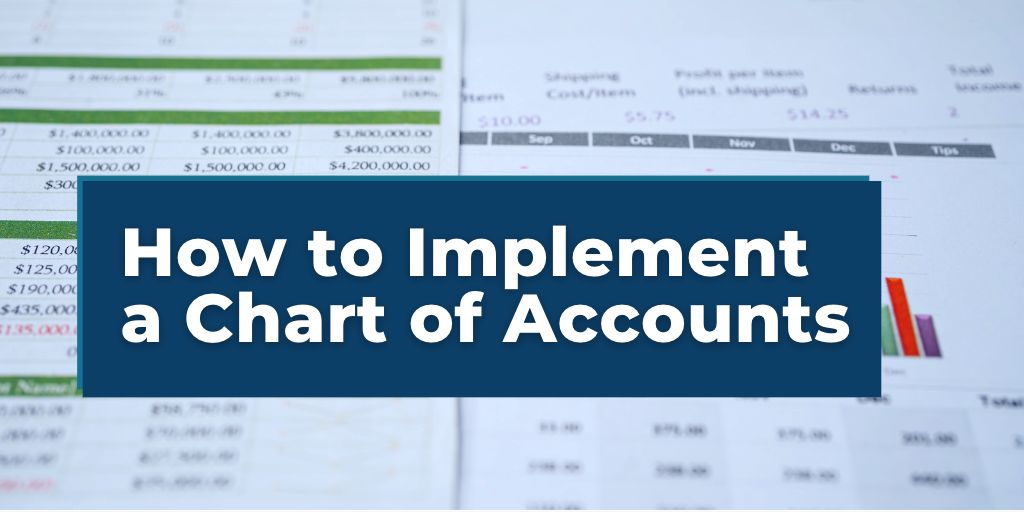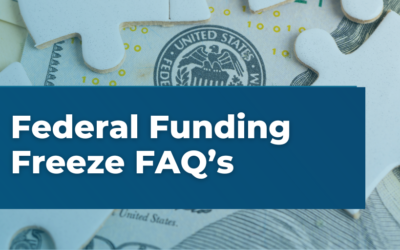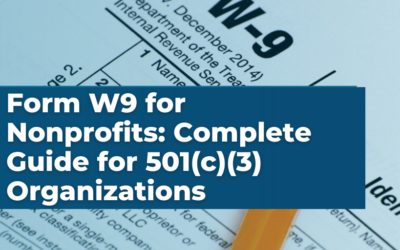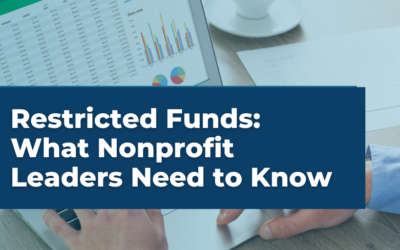When we begin working with a new client at Velu, be it a small business or nonprofit, our first step is to integrate a complete and cohesive Chart of Accounts (COA). The COA is a financial foundation that serves both as an index of account numbers and names and as a resource for where to categorize all financial activities. In this guide, we’ll take you from start to finish on how to implement a chart of accounts into your organization’s financial management.
What is a chart of accounts?
A Chart of Accounts is a list of all the accounts used by a company or nonprofit to record financial transactions. We can think of it as a map that helps navigate an organization’s financial landscape. Each account in a COA represents a different type of financial transaction, such as revenue, expenses, assets, liabilities, and equity. It generally includes a numbering system for easy identification of each account, and it is used to organize financial data and generate financial statements. By using it, it is much easier to uphold precise financial records, make data-informed decisions, and adhere to regulatory obligations.
Since nonprofits are required to comply with specific regulatory requirements, a COA tailored to their activities can help ensure compliance. A well-organized COA can provide clarity and transparency around the organization’s financial activities, making it easier for donors to understand how their contributions are being used. Similar to businesses, a COA can help nonprofits make informed decisions, such as identifying cost-effective programs or identifying where areas need to be cut.
What is the Unified Chart of Accounts (UCOA)?
Introduction to the Unified Chart of Accounts (UCOA)
The Unified Chart of Accounts (UCOA) is a standardized framework designed to help nonprofits organize their financial transactions in a consistent and detailed manner. Developed to streamline financial reporting and ensure comparability across organizations, the UCOA categorizes revenues, expenses, assets, and liabilities in a way that aligns with both accounting best practices and the specific needs of the nonprofit sector. This standardization facilitates easier preparation of financial statements, budgeting, and compliance with reporting requirements, including those of the IRS and grantmakers.
For more detailed information on the UCOA, you can visit Not for Profit Accounting for resources and the complete UCOA document.
Choosing Between the UCOA and Custom Financial Categories
Deciding whether to adopt the Unified Chart of Accounts (UCOA) or create custom financial categories hinges on your nonprofit’s specific needs. The UCOA standardizes financial reporting and aids compliance, making it ideal for organizations that prioritize streamlined audits and grant reporting. On the other hand, custom categories offer flexibility for tracking unique financial activities, providing deeper insights for strategic planning. A hybrid approach might serve best, blending UCOA’s structure with custom elements for unique insights. Consulting a nonprofit accounting specialist can help tailor the perfect system for your organization. For further guidance, Blue Avocado or the Velu Resource Page is an excellent resource.
Steps to Implement a Chart of Accounts
1. Analyze your organization’s needs and objectives.
Your COA should be tailored to the specific needs of the organization and reflect its unique financial activities. For example, a nonprofit that relies heavily on grant funding may need to create specific accounts to track grant income and expenses. Similarly, an organization that holds regular fundraising events may need to create accounts to track funds raised and expenses associated with those events.
Questions to ask:
- What type of financial reports do we need to create?
- What information do our financial reports need to include?
- What level of detail does each financial report require?
- Are there any specific regulatory and compliance requirements needed in the reports?
- Will grant reports require specific accounts for separate types of transactions?
- How many accounts do we need to track for each financial transaction, and what level of detail do we need for each account?
- Do we need to track financial information for multiple locations and/or departments?
- How frequently do we need to generate financial reports, and who will be using them?
- What are the (KPIs) we need to track, and how will they be reported?
2. Define the Chart of Accounts Structure
Establishing the COA structure involves determining the account categories and numbering system that will be used to organize financial data. This helps ensure that financial transactions are consistently recorded and categorized, making it easier to manage finances, generate financial reports, and comply with regulatory requirements. Defining the COA structure also ensures that all members of the organization responsible for financial management are using a uniform system. This helps reduce errors and ensures accuracy in financial reporting.
Identify Accounts
What are the accounts needed for financial reporting? Financial reporting is a critical aspect of managing a nonprofit organization’s finances, and having the right accounts in place is essential for generating accurate financial reports.
To identify the accounts necessary for financial reporting, it is essential to consider the organization’s specific reporting requirements. This may include regulations related to tax, grants, or other forms of reporting.
Decide on the Numbering System
The numbering system used in a chart of accounts should be easy for everyone to understand as it plays a significant role in organizing the accounts and transactions and makes it easier for individuals to access and use financial data.
Also, using a numbering system that is easy for everyone to understand can help ensure consistency in recording and processing financial transactions, reduce errors, and facilitate easier financial reporting. A well-structured numbering system can also help individuals quickly navigate the chart of accounts.
For example, using a numerical sequence for account numbers, such as 1000, 2000, 3000, etc., can be easy to understand and use. It is also important to ensure that the numbering system is logical and follows a consistent pattern, such as grouping similar accounts or reflecting the hierarchical structure of the organization.
Chart of Accounts Numbering Example
After you’ve ensured that all your bases are covered, it’s time to start building out the chart of accounts! We recommend splitting things into two main categories, a Balance Sheet and a Profit & Loss.
Organize Accounts into Categories and Subcategories
When organizing accounts into categories and subcategories in a COA, several approaches can be used:
- By Account Type: Accounts can be categorized based on their types, such as assets, liabilities, equity, income, and expenses. This approach is a common way to organize a COA and can help individuals understand the different types of financial transactions that occur in the organization.
- By Function: Accounts can be categorized based on their function within the organization, such as administration, fundraising, or program delivery. This approach can help individuals understand how the organization’s financial resources are being used to achieve its mission.
- By Product/Service: Accounts can be categorized based on the products or services offered by the organization. This approach can help individuals understand the financial performance of each product or service and make informed decisions about which products or services to prioritize.
- By Location: Accounts can be categorized based on the location where the financial transaction occurs, such as a specific office or program site. This approach can help individuals understand the financial performance of each location and identify areas where resources may need to be reallocated.
- By Time Period: Accounts can be categorized based on the time period in which the financial transaction occurs, such as monthly, quarterly, or annually. This approach can help individuals understand the organization’s financial performance over time and identify trends or areas where improvements may be needed.
3. Set Up the Chart of Accounts
After you’ve ensured that all your bases are covered, it’s time to start building out the chart of accounts! We recommend splitting things into two main categories, a Balance Sheet and a Profit & Loss.
Balance Sheet
When viewing the balance sheet, stakeholders will immediately receive a snapshot of the organization’s financial position. Here are the things that should be included in its setup.
- Assets: These are economic resources owned by an organization that have the potential to generate future economic benefits. Common types of assets include cash, accounts receivable, inventory, and equipment.
- Liabilities: These are obligations owed by an organization to others. Common types of liabilities include accounts payable and taxes payable.
- Equity: This represents the residual interest in the assets of an organization after liabilities have been deducted. It can be further broken down into retained earnings and contributed capital.
Profit & Loss
This financial statement shows an organization’s revenues, expenses, and net income or loss over a specified period. It is also known as an income statement.
- Revenue: This is the income generated by an organization from the sale of goods or services.
- Cost of Goods Sold: This represents the direct costs associated with producing and delivering the goods or services sold by an organization.
- Gross Profit: This is the revenue generated by an organization minus the cost of goods sold.
- Operating Expenses: These are the costs incurred by an organization in the normal course of business, such as rent, salaries, and marketing expenses.
- Net Income: This is the profit or loss generated by an organization after all expenses have been deducted from revenue.
- Other Income and Other Expenses: These are revenues or expenses that are not directly related to the organization’s core operations.
4. Implement Tech Stack Required to Maintain the Chart of Accounts
It is important to ensure that the COA is synced or mapped to other spend management and budgeting/forecasting software that the nonprofit organization uses. This will ensure that financial data is consistent across different platforms and that financial reports and forecasts are accurate. Financial information should be accessible to key stakeholders when setting up the chart of accounts. Key stakeholders may include board members, investors, donors, managers, and other individuals who need to understand the financial health and performance of the organization.
The COA should be supported by robust financial reporting processes that generate accurate and timely financial reports. These reports should be designed in a way that is easy to understand and use and should be customized to meet the specific needs of each stakeholder group. For example, nonprofit board members may need high-level financial reports that provide an overview of the organization’s financial performance, while program managers may need more detailed reports that focus on the financial performance of specific programs or activities.
Should you use QuickBooks or an alternative software?
QuickBooks is a popular accounting software that is widely used by both nonprofits and small businesses due to its ease of use. QuickBooks allows for integration with other applications, such as donor management software and budgeting/forecasting software, making it easy to keep things consistent.
When determining which software best meets your team’s needs, consider the specifics of your nonprofit: the size of your organization, the complexity of your financial transactions, and the number of users who will need access to the software. Compatibility with other software is an important factor, too. Also, the level of technical expertise required to use the software is a consideration as some options are more user-friendly than others. It’s an important decision, and if you need a bit of guidance, you can always schedule a free consultation with a Velu expert to steer you in the right direction.
5. Test the COA to Ensure Accuracy
Testing the COA to ensure accuracy is a critical step in the setup process. One way to test the COA is to conduct a trial balance, which is a report that lists all accounts and their balances. This report can be used to identify any errors or inconsistencies in the COA, such as accounts that are misclassified, accounts with incorrect balances, or accounts with inaccurate descriptions. By comparing the trial balance to the nonprofit organization’s financial records, you can ensure that the COA is accurate and reflects the organization’s financial activities.
A COA setup should include training sessions and written guidelines for employees on how to use the accounts. This is important to ensure that employees understand the purpose of each account and how to use it properly when recording financial transactions, and it can help employees understand how to accurately record financial transactions and ensure that the financial data is reliable and accurate. By increasing financial literacy, employees may be better equipped to identify financial risks or opportunities, make informed decisions, and contribute to the organization’s overall financial health.
6. Establish Best Practices for Team
Three key best practices for COA setup include not deleting old accounts, developing a process for modifying the COA over time and aiming for consistency and simplicity.
It is recommended that old accounts are not deleted from the COA. Instead, these accounts can be marked as inactive or archived to preserve the historical data associated with the account. This can be useful for future reference or analysis and can help maintain the integrity of the financial data.
Additionally, it is important to develop a process for modifying the COA over time. This may involve periodically reviewing the COA to ensure that it continues to meet the nonprofit organization’s changing needs and making adjustments as needed.
Finally, the COA should be designed with consistency and simplicity in mind. This can include grouping accounts into categories and subcategories that reflect the organization’s financial activities, as well as developing clear and concise account descriptions that accurately reflect the purpose of each account. In doing so, it will be clear where a specific transaction will be accounted for (ie. t-shirts, pens, and paper in the ‘supplies’ account). By aiming for consistency and simplicity, nonprofit organizations can improve the usability and understanding of the COA, which can lead to better financial management processes and more informed decision-making.
7. Monitor COA Use and Compare Budget vs. Actuals
Monitoring the use of your COA and comparing your budget to actuals is critical to staying on track financially. We recommend establishing regularly recurring meetings to ensure that everyone is on the same page. It allows you to identify any discrepancies, adjust your spending accordingly, and make informed decisions about your financial strategy.
Comparing your budget to actuals is equally important. By comparing your actual spending to your budgeted amounts, you can identify any variances and determine whether you need to adjust your budget or your spending habits. This information will help you make informed decisions about your financial goals and objectives.
Remember, monitoring your COA use and comparing your budget to actuals is an ongoing process. Make it a regular part of your financial routine to stay on track and achieve your financial goals.
Get Started Implementing a Chart of Accounts
In conclusion, building a well-organized chart of accounts (COA) is crucial for accurate financial reporting and decision-making. To implement a COA successfully, businesses must follow a few essential steps, including identifying accounts, creating a numbering system, and establishing a hierarchy.
Using accounting software can significantly streamline the COA maintenance process, reducing errors and increasing efficiency. A well-maintained COA can provide various benefits, including easy tracking of transactions, generating financial statements, and identifying areas of financial concern.
We hope this article helps guide you in establishing proper financial organization. If you need a helping hand, schedule a free consultation with us. We’ll be happy to help!